NOTE : You can use your lan service only when you have got your "id" and "password" from computer center. These will be available to you within 1-2 weeks. Now to set your lan , do the following -
FIRSTLY, after getting your password and user id, go to cc, open iitg intranet site and go to "hostel ip calculator". Now get your ip, gatway and other required data from there and then proceed.
STEP 1 - Go to start>control panel>network and internet>view network status and tasks -
STEP2 - Select 'change adapter settings from lest side box. Now right click on "local area connection" and click on properties. Here select "internet protocol version 4(TCP/IPv4) and click on properties. Now select "Use the following ip address" radio button and "use the following DNS server addresses" radio button and input the required data.
Now half the work is done. Now comes the settings for web browsers -
FOR FIREFOX -
Click on firfox button on top left corner and select options. There select advanced tab and click on settings. Now select "Manual proxy configuration" radio button. Enter HTTP Proxy as : (as given to you by cc) and port as 3128 and check mark "use this proxy server for all protocols" . In the no proxy for text box, type this-
localhost,127.0.0.1,192.168.100.1,.iitg.ernet.in,.iitg.ac.in,202.141.80.0/22
So now settings for mozilla is done.
SETTINGS FOR DC++ -
Step 1. Click on favorite hub button (star button).
Step 2. Click on New button and fill in the information -
Name : Kameng hub
address : adc://adc://10.9.9.9:2780
(CHANGED 09/12/15)
Click on OK. Now check mark the matrix option.
NOTE: The address of dc is not permanent and may change. However, currently it is this . If it changes, i will update it here also.
Step 3. Now click on menu bar ,select -> File>>Settings. There, in "General" tab, enter your nick name. Now in "Upload slots" tab, enter the no of upload slots to be 3.
In Sharing tab, select the files you want to share on dc. Note that a user has to share a minimum of 50GB on dc , otherwise he won`t be allowed to use it.
Step 4: Click on OK. Now click on reconnect button (second button from beginning below menu bar). The status window must show you connected. In the text box below the status window, enter-
+regme password
So now every time you will log in, the admin will ask for your password.
Some of you are not able to connect to dc++. Make sure that the connection setting is ok -
So settings finished. Now you are ready to roll!!
FIRSTLY, after getting your password and user id, go to cc, open iitg intranet site and go to "hostel ip calculator". Now get your ip, gatway and other required data from there and then proceed.
STEP 1 - Go to start>control panel>network and internet>view network status and tasks -
STEP2 - Select 'change adapter settings from lest side box. Now right click on "local area connection" and click on properties. Here select "internet protocol version 4(TCP/IPv4) and click on properties. Now select "Use the following ip address" radio button and "use the following DNS server addresses" radio button and input the required data.
Now half the work is done. Now comes the settings for web browsers -
FOR FIREFOX -
Click on firfox button on top left corner and select options. There select advanced tab and click on settings. Now select "Manual proxy configuration" radio button. Enter HTTP Proxy as : (as given to you by cc) and port as 3128 and check mark "use this proxy server for all protocols" . In the no proxy for text box, type this-
localhost,127.0.0.1,192.168.100.1,.iitg.ernet.in,.iitg.ac.in,202.141.80.0/22
So now settings for mozilla is done.
SETTINGS FOR DC++ -
Step 1. Click on favorite hub button (star button).
Step 2. Click on New button and fill in the information -
Name : Kameng hub
address : adc://adc://10.9.9.9:2780
(CHANGED 09/12/15)
Click on OK. Now check mark the matrix option.
NOTE: The address of dc is not permanent and may change. However, currently it is this . If it changes, i will update it here also.
Step 3. Now click on menu bar ,select -> File>>Settings. There, in "General" tab, enter your nick name. Now in "Upload slots" tab, enter the no of upload slots to be 3.
In Sharing tab, select the files you want to share on dc. Note that a user has to share a minimum of 50GB on dc , otherwise he won`t be allowed to use it.
Step 4: Click on OK. Now click on reconnect button (second button from beginning below menu bar). The status window must show you connected. In the text box below the status window, enter-
+regme password
So now every time you will log in, the admin will ask for your password.
Some of you are not able to connect to dc++. Make sure that the connection setting is ok -
So settings finished. Now you are ready to roll!!
SKYPE SETTINGS FOR IITG LAN!!!
STEP 1: Go to Skype>>Tools>>Connection options...
STEP 2: Here do the following settings-
Note that-
Username: (Which you use while logging in to portal site)
Password: (Which you use while logging in to portal site)
Host: (The proxy server given to you. like 202.141.80.20 or 202.141.80.19)
.bmp)

.bmp)
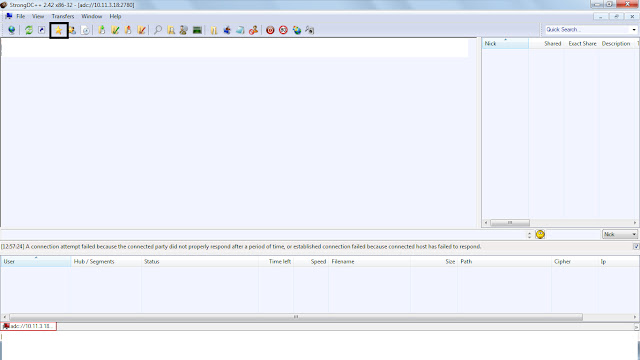


.bmp)
.bmp)
Plz post the instructions on dc fast.
ReplyDeleteExtremely sorry for being late!! It almost slipped out of my mind. Will surely post it by tonight.
Deletethanks a lot bhaiya!!
ReplyDeletehow to access the hostel wi fi .do we need to make settings like for lan
ReplyDeleteOnly Kameng has an intra hostel wifi. So I suppose you are from Kameng. I dont have much info in how to use Kameng wifi but I suppose you need to enter proxy setting in the browser of your mobile.
DeleteMuch better option is to create your own wifi hotspot using laptop and downloading Virtual Router.
do we have to do any setting for being able to download files from lan using dap as I m nt being able to download files??
ReplyDeleteSorry, but I didn get what dap is?
Deletebhaiya,
ReplyDelete1) plz tell me how to make video calls on skype..ive already managed the settings in skype but only audio calls are occuring...if not skype, is there any other way to chat with video with my family?
2) how to use torrents??
3)exe setups which require net connection, like viber, virtual router are saying "cant install because of problem with internet connection"...plz help wid dis!
plz answer my query! thanks in advance!
You can use skype. I'll upload the settings for it.
DeleteI can't tell here directly how to run torrent. But if your dc is working, then search "How to run torrent in iitg ". You will get a folder ad search result. It has all the information regarding torrents.
There are some setups like adobe flash player which automatically ask for proxy username and password . For others, try to get offline installer of setup from internet.
Hope your query is solved.
i have done with skype setting exactly as given here. but unable to do video chat..
Deleteplease help me
i have done with skype setting exactly as given here. but unable to do video chat..
Deleteplease help me
That's a very vague query. Are your friends (assuming you have started talking with your neighbors) able to access Skype with this setting?
Deletein dc settings...it is showing disconnected even though i did as per told
ReplyDeleteWhats the exact message dc is showing? Does it says connected and then disconnected. Note that minimum share size of 50 GB and 3 upload slots must be there!!
ReplyDeletebhaiya,
ReplyDeleteive followed your instructions...ive shared 50.7 gb...i have 3 upload slots...im even able to use my hostel kameng's dc...but unfortunately im unable to use the main dc of iitg
...this is whats happening..
[12:32:38] *** Connecting to adc://10.11.3.18:2780...
[12:32:39] *** Connected
[12:32:45] *** Disconnected
[12:32:45] *** Connecting to adc://10.11.3.18:2780...
[12:32:45] *** Connected
[12:33:01] *** Connection closed
[12:33:18] *** Connecting to adc://10.11.3.18:2780...
[12:33:19] *** Connected
[12:33:35] *** Connection closed
...
connection is closed immediately...
Ok...i dont`t know why this is coming. Is any of your friend able to access main iitg dc ??. Make sure that the address is - "adc://10.11.3.18:2780"
DeleteAlso, i have uploaded connection settings pic. although by default, no changes have to be made to connection settings, but in case if you have done any changes, please have a look.
Hope your query is solved!!
it has started now..thanks bhaiya!
Deletealso the search is not working in my dc..
ReplyDeleteTorrent download has stopped working with the settings given in "How to run torrents in iitg"
ReplyDeleteWell yes it happens sometime. But it`ll start again. Hope it has started by now!!
Deletewhen i open DC++ it asks for a password while connecting but i didnt give any password... wat to do??
ReplyDeleteDid you do +regme in the beginning ?? Because their you must have given a password which dc server is asking you now.
Deletebhaiya,
ReplyDeletemy internet speed is very very low it is about 250kb/s and my friend are having speed upto 4 or 5 mb/s and also my dc++ speed is low about 150 kb/s while others are having 6 mb/s why is this so.
please help!!!!!!!!!
please tell how to make a video call on skype for windows 8
Well, it happen sometimes. However, it should not happen with dc++. Make sure you have set sufficient download slots and download speed.
DeleteFor skype, i will try to upload settings this weekend!! :)
Why the dc++ is not connecting now... while it was ok in the morning..
ReplyDeleteIts connecting now.
DeleteKisika DC++ connect ho raha hai kya?? uska address kya hai?? mera kal se connect nehi ho raha...
ReplyDeletePLZ HELP !!!!
dc is working now. Chal raha hai na tera bhi ??
DeleteHey, My DC++ is asking for password when I connect. I wrote "+regme " after doing all that you told. What exactly is my password here? I have tried writing "password" and "" but it says in valid password. What should I do?
ReplyDeleteAlso how do I change my password?
No....you need to write +regme (password).
DeleteCan I use wifi router of our own in the hostel with the LAN connection??
ReplyDeleteYes you can...but you`ll only be able to surf the net but not download anything. For that you need to use drony app in android.
Deletehow can we use torrents in IIT G
ReplyDeleteIts given on dc++ in a folder "How to use torrent in iitg".
DeleteHow to configure wifi routers?
ReplyDeleteDon't know much about it, but i think you do not need to configure your router, but instead you need to configure your device(mobile) in which you will use the wifi
Deletebhaiya, is there any way to use android apps on my "HTC One" using one's hostel's, IITG_WIFI or any other sort of wifi that i might not be knowing about...? I really want to be able to use the apps on my phone without buying a data pack!
ReplyDeleteI think, you can use drony if its compatible with your device. Or try to search other apps similar to drony.
DeletePlease provide us with step by step configuration for drony for wifi connectivity even with connectify.
Deletethank you for uploading the skype settings.....it has been of much help.
ReplyDeletebhaiya ... can u post the addresses which the proxy should override so as to access the intranet sites ...
ReplyDeleteNot sure what are you asking, can you please be a bit more specific
Deletethere are some ips that should be bypassed .can u tell me those ips,for eg moodle ..
DeleteI cant understand why you people are having prob with accessing moodle. Make sure you have made correct input regarding the "no proxy setting" in firefox -
Delete"localhost,127.0.0.1,192.168.100.1,.iitg.ernet.in,.iitg.ac.in,202.141.80.0/22"
Bhaiya, I recently bought a steam game, csgo! however i'm unable to update steam and thus cant play my game!It shows the message "To run steam, you need to connect to the internet".. I'm given to understand that some seniors have figured out a way to bypass this problem but alas, we r not allowed to contact them! Plz help me! I dont want to wait till december when i go home! I really want to play this game as soon as possible!
ReplyDeleteI am really sorry but i just don't know about it. However i have posted this on the fb page and hopefully someone will help you out there :)
Deletethanks bhaiya...
Delete2014 here, so is there anyway to play steam games in IITG?
Deletewifi configuration me "Bypass proxy for" kya hai??
ReplyDeletemaine wifi router lagaya to mobile ki browser me net kam karta hai but app kholne pe dikhata hai ki internet not connected.. aisa kyun?
Apps wont work with wifi hotspot. For that, you need to install "drony" in your mobile phone. But with drony also, WhatsApp and YouTube app doesnt work
Deletebhaiya, dc is not working...has the address changed??
ReplyDeleteIts working now....
Deletebhaiya,how can we configure network in ubuntu linux?iitg has given instructions only for fedora linux.
ReplyDeletego through this link
Deletehttp://www.youtube.com/watch?v=KY9XQHO3KGM
what to do if we want to use net during the nyt??? frm 2am - 5am??? how to build the proxy server??
ReplyDeleteThis is not possible. Actually there are some ways by which you can use internet from 2 to 5 also, but i cannot disclose them here. Moreover, night time is for sleeping :P
Deletewhat exactly are proxy servers?.i only know that they act as intermediateries between the net and our pc.. but what to they actually do and how..and what is the difference between our proxy and web servers like hidemyass..if possible could you please guide me to a good site where i can know more about them
ReplyDeleteHi,
ReplyDeleteReally helpful Bolg!
I am visiting IIT guwahati in a week from now. Can you tell me if i can get wi-fi somehow in the campus/hostels. If not, can you please tell me which mobile network will give good internet connection. Reliability is what i need, 3G preferably. Also suggest good 2G ones too.
Hello!! Thanks for the compliment.
DeleteYou can get wifi only in computer center, library and academic section building. Wifi is not available in hostels as we have LAN connections.
All network connections work very well. I myself use airtel and reliance. While my friends use idea and vodafone. And all work satisfactorily well.
For 3G again you can choose any network but I myself prefer reliance. In 2G I prefer airtel.
Hope your problem is sorted.
i forgot mt dc++ password.how can i reset it ?
ReplyDeleteYou need to mail to admin. Either send a direct message to him from your friends DC with your details or using IPMsg. Just ask him to reset your password and he will. :)
DeleteWhy my DC++ is not working??
ReplyDeleteNow that's a very trivial question...elaborate.
DeleteDC is not connecting... when i open dc its not asking any password and after few seconds it shows disconnected....
ReplyDeleteError showing is "A connection attempt failed because the connected party did not properly respond after a period of time or established connection failed because connected host has failed to respond." PLZ TELL ME THE SOLUTION...
DeleteThe host server is down as the college has not started yet. Or maybe IP has changed.
Deletethe hostels hae started now...any updates on this?? i have the same problem
Deletesettings for sony pc companion??
ReplyDeleteCan we download from the DC only if someone else PC is open or is there any server where they upload it and we can download at any time of the day
ReplyDeleteBhaiya, i'm using android and have connected to LAN using the Wi-Fi router. I can access intranet sites and webmail(I have the mail id) but not the internet. I've downloaded DRONY app but I couldn't figure out the settings. Please would you help?
ReplyDeleteI guess you have your IITG proxy IP and the password....so check this out http://blog.anilshanbhag.in/using-internet-on-wifi-with-proxy-on-android/
ReplyDeletebasically you have to connect to the WIFI from your device using your mail ID and password...once connected go to drony and set your Proxy IP, Port, username and password....then revert back to the WIFI menu in android and modify the network configuration....enter proxy host as 'localhost' and port '8020'...Voila you are done...with the latest Drony I hve been able to use Whatsapp as well....
My son has been struggling to configure his wifi router tplink in kapili hostel. He has a galaxy grand duos with kitkat update. He saying room ip address required. Can u pl help him. He is not able to progress after 2 weeks of struggle... ☹
ReplyDeleteanilshambag blog is showing database error...no use..
ReplyDeleteDC address?
ReplyDeleteI am going for an internship at IIT Guwhati. Whom shall i mail to get the username and password? Thank You.
ReplyDeleteThanks a lot bhaiya....this has been very helpful....
ReplyDeleteI have a MacBook, what do I do ?
ReplyDeleteCan i use dc++ from quarter?If yes, could you please tell me how to connect it?
ReplyDeleteThank you
Ok...so are you able to connect to intranet? If yes, then you can easily connect to DC++. Process remains same. But I guess hub's address changed. I will update it.
Deletei am not able to connect to the skype through the above procedures..is there any change in that??
ReplyDeleteAre you in need of a loan? Do you want to pay off your bills? Do you want to be financially stable? All you have to do is to contact us for more information on how to get started and get the loan you desire. This offer is open to all that will be able to repay back in due time. Note-that repayment time frame is negotiable and at interest rate of 3% just email us creditloan11@gmail.com
ReplyDeleteHow to use IITG guest wifi. I am not bale to connect to it. What is the password for it.
ReplyDeletehow do i setup wifi router in my room
ReplyDeleteHello! I got my id and pass but every time i connect on LAN it shows your DNS server unavailable on google chrome! Please help
ReplyDeletecan we actually play pubg type of game by lan
ReplyDelete